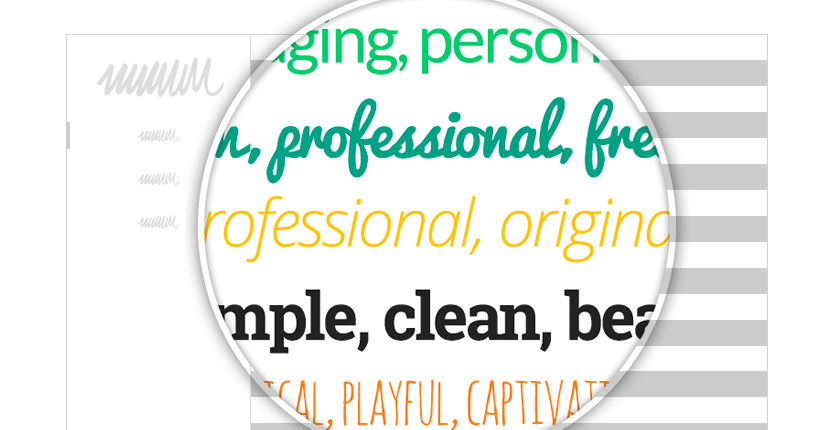X features over 600 custom typography choices from the Google Fonts library, but we didn’t stop there. With X, you have complete control over every facet of your site’s typographical styles, including body, heading, navigation, and logo color, font weight, font size, and more. All typographical styles throughout X have been given responsive styles, allowing for spacing to remain constant no matter how you size your text. Additionally, you can easily include or exclude language subsets (i.e. Cyrillic) if needed. Cultivating your copy has never been easier!
Perhaps one of the coolest typographical features of X is our dynamic font weight loader. Most themes only give you an option for “regular” or “bold” font weights, but what about the fonts that offer all kinds of different sizes? Additionally, some fonts don’t always have “regular” or “bold” weights, which can lead to errors and issues in rendering your fonts cleanly. With X, we show you exactly what weights are available from every font on the Google Fonts library, and then load only that specific weight to keep load times quick on your site.
For example, if you select “Lato” as your body font, you’ll see the following font weights available to you: “Ultra-Light 100,” “Book 300,” “Normal 400,” “Bold 700,” “Ultra-Bold 900,” along with all of the italic versions of those fonts. Then, if you were to switch to “Pacifico” you would only see an option for “Normal 400,” since that is the only weight available. This allows you to truly take advantage of all that the Google Fonts library has to offer, letting your creativity soar. The web is predominantly a typographical medium, now you can ensure that your copy is as beautiful as possible with X!